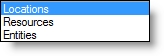
Use the Cost Dialog box to define costs for Locations, Entities, and Resources. Fields in the Cost Dialog box vary between Object Types and
Object Type Use this pull-down menu to define costing for the components of the selected object type. Object types include locations, resources, and entities as shown in the following example. All defined model components of the selected type appear in the box below the object type field and
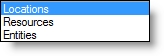
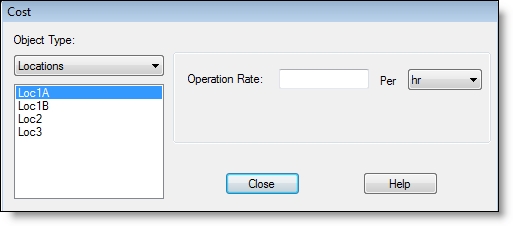
Operation Rate This field specifies the cost per unit of time to process entities at the selected location. Cost accrues only while an entity executes a WAIT or USE statement in operation logic.
Per With this pull-down menu, you can set the time units for the Operation Rate. Time units may be in seconds, minutes, hours, or days as shown here.

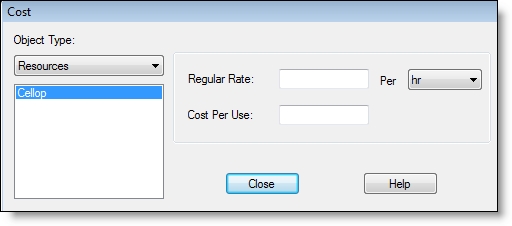
Regular Rate This field specifies the cost per unit of time for a resource used in the model. You can use expressions in this field (evaluated at translation) to set the rate or change it using SetRate. For more information on the SetRate operation statement, see SetRate.
Per This pull-down menu allows you to set the time units for the Regular Rate. Times may be in seconds, minutes, hours, or days as shown here.

Cost Per Use This field allows you to define the actual dollar cost accrued each time you use the resource (i.e., the minimum usage cost). The cost per use updates when you obtain the resource and
Please Note: Since

Initial Cost This field allows you to define the initial entity cost for an entity which enters the system through a scheduled arrival, a CREATE statement, or an ORDER statement.
Please Note: When you implicitly create new entities through a ROUTE statement,

|
© 2012 ProModel Corporation • 556 East Technology Avenue • Orem, UT 84097 • Support: 888-776-6633 • www.promodel.com |